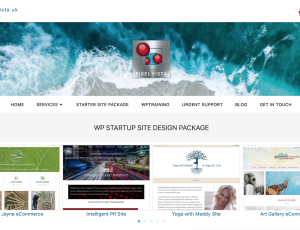Pixel Vista works with a popular, easy to use free plugin called Yoast. Once installed it takes you through a wizard. It will synchronise to your Google Search Console account which in turn enables Google Analytics so you can track visitors. You will need to open a Google Webmasters account for both the above and update your GDPR Privacy Policy and Cookie Policy. Yoast also generates the critical sitemap you will need to submit to all search engines you want to submit your site to, not just Google.
There is a main Yoast settings area and each page, post, category will now have a panel for Organic Optimisation. You will notice “traffic light” warning icons that give suggestions on how to improve the SEO for the page you are working on. Simple when you get used to the workflow and you may get lucky and improve your rankings within days if your site is already found somewhere in search results…even if at page 30!
There are basic rules of SEO that you can implement yourself.
The most important of these are:
- Optimize your site as you design. Keywords and phrases should be in the domain name (if possible, site title, page slug, page titles, page description, image file names, image alt text, header tags to name but a few. There are many inputs of relevant data for the search engines to score your site.
- Use the fields in your eCommerce products effectively, tags and categories help people find your products and can also be indexed by search engines.
- Key phrases can be more beneficial/stronger than keywords. There is debate at the moment whether google are making this redundant. Don’t believe all you read.
- Create a Google Webmaster account then open an Analytics account using the same login. You will need to create a “property” (your site name) submit a sitemap.xml and, you will need to verify you own the site.
- Install Yoast if you have a WordPress site.
The best book I have read that is perfect for beginners is – SEO for Dummies. It is actually the most informative and least jargonistic I have seen so far.